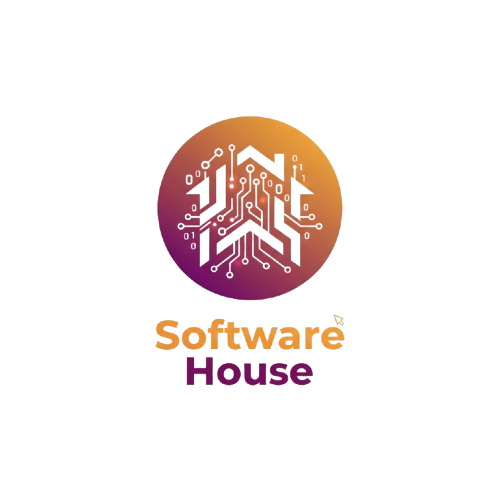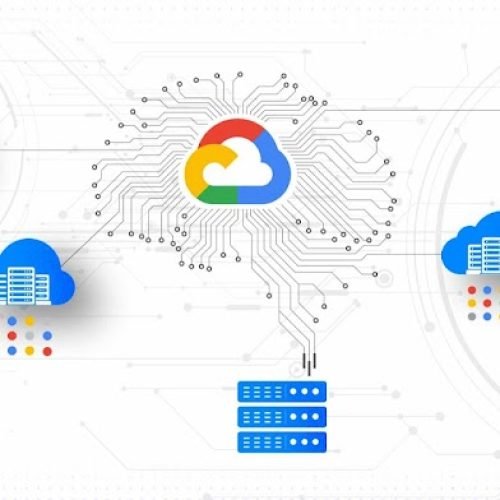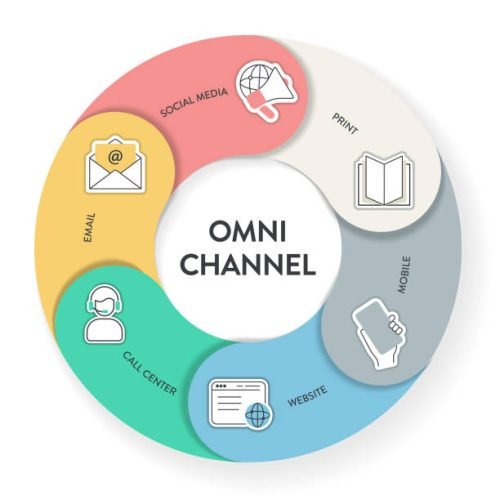Introduction
In 2025, cybersecurity is no longer optional—it’s a requirement. With more businesses moving to cloud hosting, hackers are also evolving their tactics. A single breach can result in lost revenue, damaged reputation, and legal consequences.
The good news? With the right hosting provider and security practices, you can significantly reduce risks.
This article provides an essential checklist for cloud hosting security in 2025, showing you how to safeguard your website and data.
👉 Start with secure cloud hosting today:
- Hostinger
- SiteGround
- Kinsta
- Cloudways
- Protect remote access with NordVPN
Why Cloud Hosting Security Matters
- Data Protection: Customer information and payment data are prime targets.
- Business Continuity: Downtime caused by attacks can cost thousands per hour.
- Search Rankings: Google penalizes hacked or insecure websites.
- Customer Trust: 85% of users abandon websites they consider unsafe.
The Biggest Threats in 2025
- DDoS Attacks → Overwhelming servers with malicious traffic.
- Data Breaches → Unauthorized access to sensitive customer data.
- Ransomware → Attackers encrypt files and demand payment.
- Malware Injections → Hidden scripts stealing data or redirecting users.
- Insider Threats → Poor access management leading to leaks.
Essential Cloud Hosting Security Checklist
✅ 1. Choose a Secure Hosting Provider
Your provider is the foundation of your security.
- Hostinger → Affordable hosting with free SSL and DDoS protection.
- SiteGround → Daily backups, AI anti-bot system, advanced firewalls.
- Kinsta → Enterprise-grade Google Cloud infrastructure, proactive monitoring.
- Cloudways → Flexible managed cloud hosting with dedicated firewalls and security patches.
✅ 2. Enable SSL Certificates
- Encrypt all data transfers.
- Gain customer trust with “https://.”
- Free SSL is included in Hostinger, SiteGround, Kinsta, and Cloudways plans.
✅ 3. Regular Backups
- Schedule automatic daily backups.
- Store backups in multiple locations (offsite or cloud storage).
- Kinsta and SiteGround provide automated backup solutions.
✅ 4. Use Firewalls and Malware Protection
- Web Application Firewalls (WAF) block malicious traffic.
- Malware scanners detect and remove threats.
- SiteGround’s AI Anti-Bot blocks millions of threats daily.
✅ 5. Strong Authentication
- Enforce two-factor authentication (2FA).
- Limit login attempts.
- Regularly update user permissions.
✅ 6. Secure Remote Access
Remote teams increase risk if not properly secured.
- Always connect via a VPN.
- Use NordVPN for encrypted remote access.
- Avoid using public Wi-Fi for server management.
✅ 7. Keep Software Updated
- Regularly patch WordPress, plugins, and CMS systems.
- Choose hosting with automatic updates (Kinsta, SiteGround).
✅ 8. Monitor and Audit Activity
- Use dashboards to track logins, traffic spikes, and anomalies.
- Cloudways and Kinsta provide real-time monitoring tools.
Advanced Security Best Practices
- Content Delivery Network (CDN) → Adds extra protection and speeds up sites.
- Isolation of Applications → Prevents cross-site contamination.
- Bot Protection → Filters malicious crawlers.
- Zero Trust Policies → Grant minimum necessary access.
Comparison Table: Secure Hosting Providers (2025)
| Provider | Key Security Features | Best For |
|---|---|---|
| Hostinger | Free SSL, DDoS protection, backups | Startups, SMBs |
| SiteGround | AI Anti-Bot, daily backups, firewalls | SMBs, agencies |
| Kinsta | Enterprise-grade monitoring, CDN, firewalls | SaaS, enterprises |
| Cloudways | Managed firewalls, patching, monitoring | Agencies, developers |
FAQ – Frequently Asked Questions
Is cloud hosting secure in 2025?
Yes—if you choose the right provider and implement best practices.
Do I need a VPN if I use secure hosting?
Yes. Hosting secures your site, but a VPN like NordVPN protects your access to the server.
What’s the most secure cloud hosting provider?
Kinsta and SiteGround lead in advanced security, while Cloudways offers flexible managed firewalls.
Can small businesses afford secure cloud hosting?
Yes. Hostinger offers affordable plans with essential security features built in.
Conclusion
Cloud hosting security in 2025 is about choosing the right provider and following a solid checklist. With the rise of sophisticated cyber threats, protecting your website is not optional—it’s critical.
👉 Secure your website with trusted providers:
- Affordable and secure → Hostinger
- Premium support and firewalls → SiteGround
- Enterprise-grade cloud protection → Kinsta
- Flexible managed security → Cloudways
🔒 And for safe server access anywhere, use NordVPN.
Protecting your cloud hosting isn’t just about avoiding risks—it’s about ensuring business growth, trust, and long-term success.