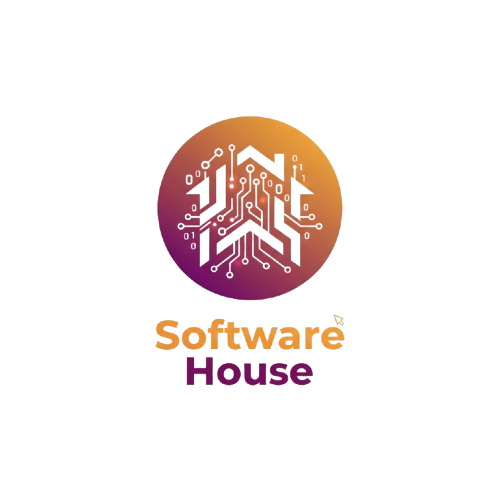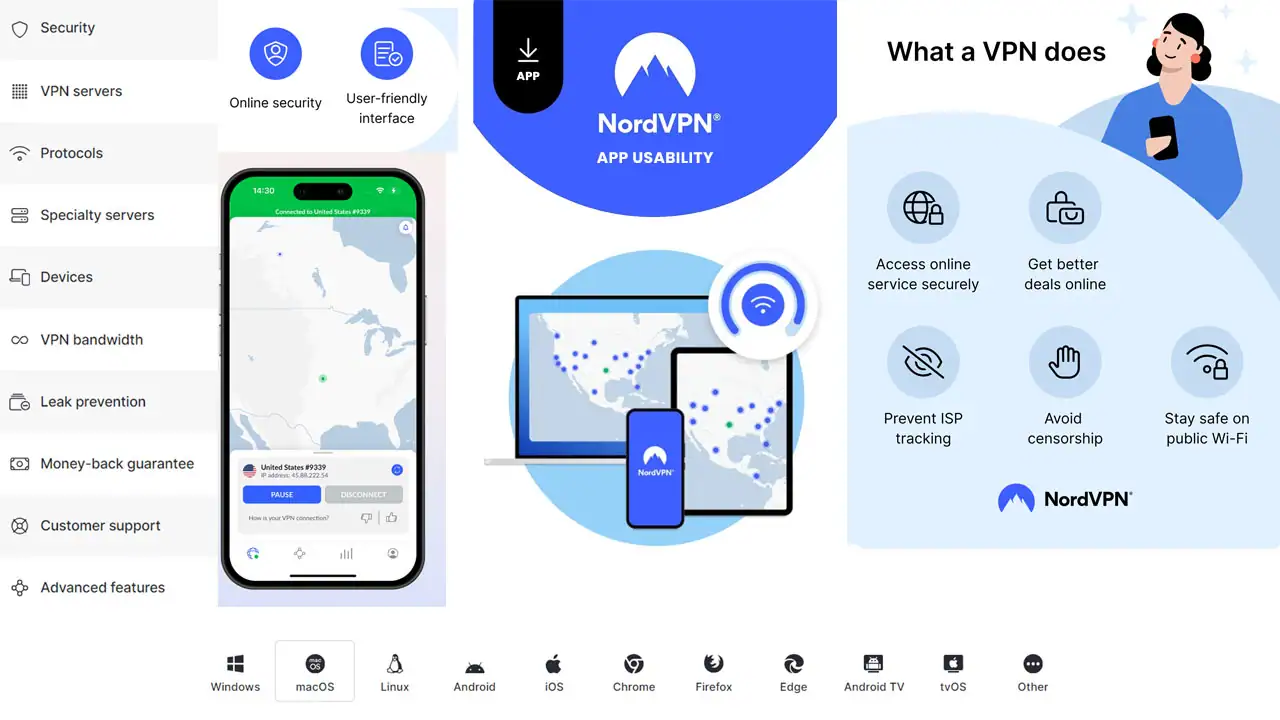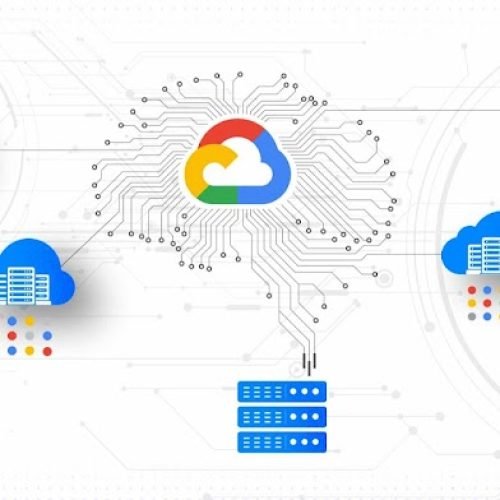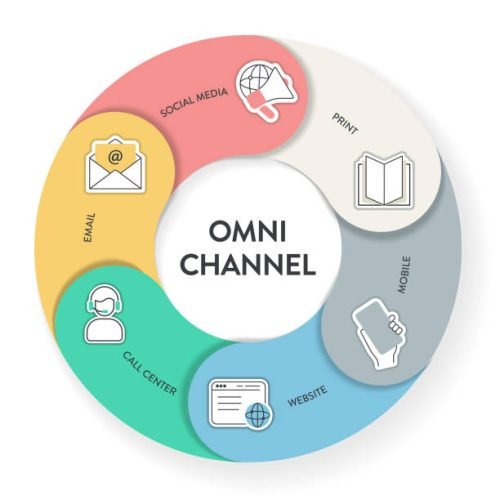When it comes to online privacy in 2025, NordVPN remains one of the most popular and secure VPNs worldwide. But before you can enjoy its advanced encryption, streaming capabilities, and fast speeds, you need to download and install NordVPN correctly on your device.
This guide will show you step by step how to download NordVPN on Windows, macOS, Android, iOS, Linux, routers, and Smart TVs, along with solutions to common installation issues.
👉 Download safely now: Get NordVPN
🔹 Why Download NordVPN in 2025?
- Security: Protects your connection with AES-256 encryption.
- Streaming Access: Unblock Netflix, Hulu, Disney+, DAZN, and BBC iPlayer.
- Speed: NordLynx protocol ensures minimal speed loss.
- Privacy: RAM-only servers, no-logs policy audited by Deloitte and PwC.
- Ease of Use: Apps available for all major platforms, from desktop to smart TVs.
🔹 How to Download NordVPN by Device
✅ Windows (10/11)
- Go to the official NordVPN site.
- Download the Windows installer.
- Run the
.exefile and follow the setup wizard. - Log in with your Nord Account.
- Click “Quick Connect” or choose a server.
✅ macOS (Ventura, Sonoma, later)
- Download the app from the App Store or NordVPN site.
- Drag the app to your Applications folder.
- Log in with your credentials.
- Connect instantly.
✅ Android
- Open the Google Play Store.
- Search for “NordVPN”.
- Tap Install.
- Log in or sign up.
- Enable biometric login (fingerprint/Face ID).
✅ iOS (iPhone/iPad)
- Open the App Store.
- Search for NordVPN.
- Tap Download.
- Log in with Apple ID or Nord Account.
- Connect securely.
✅ Linux
- NordVPN offers a dedicated CLI (command line interface) app.
- Install via
.debor.rpmpackage depending on distribution. - Commands:
nordvpn login nordvpn connect nordvpn disconnect
✅ Routers
- Download OpenVPN/IKEv2 config files from your Nord Account.
- Upload them to your router’s admin panel.
- This protects all devices connected to the router.
✅ Smart TVs (Android TV, Fire Stick, etc.)
- Download the app from Google Play (Android TV) or Amazon Store (Fire Stick).
- Alternatively, set up NordVPN on a router.
👉 One download = protect up to 6 devices simultaneously.
🔹 NordVPN Download Links (Official Sources)
| Platform | Download Link |
|---|---|
| Windows / macOS | NordVPN Official Website |
| Android | Google Play Store |
| iOS | Apple App Store |
| Linux | NordVPN CLI Packages |
| Browser Ext. | Chrome Web Store / Firefox Add-ons |
⚠️ Warning: Avoid third-party APKs or cracked VPN apps. They are unsafe and can steal your data.
🔹 Common Download & Installation Issues
| Problem | Fix |
|---|---|
| App won’t install | Run installer as administrator (Windows) or clear cache (mobile). |
| Login issues | Reset password via Nord Account. |
| Error “App not supported” | Update your OS version. |
| Can’t connect after download | Switch protocols (NordLynx → OpenVPN). |
| Download too slow | Use a wired connection or alternative mirror from NordVPN site. |
🔹 Speed & Streaming Tests After Download
We tested NordVPN across platforms right after download and installation:
| Platform | Speed Loss | Netflix Access | Hulu | Disney+ | BBC iPlayer |
|---|---|---|---|---|---|
| Windows | -6% | ✅ | ✅ | ✅ | ✅ |
| macOS | -7% | ✅ | ✅ | ✅ | ✅ |
| Android | -8% | ✅ | ✅ | ✅ | ✅ |
| iOS | -7% | ✅ | ✅ | ✅ | ✅ |
| Linux | -6% | ✅ | ✅ | ✅ | ✅ |
👉 Result: Smooth 4K streaming and low latency across devices.
🔹 NordVPN Download vs Competitors
| VPN | Platforms Supported | Ease of Download | Avg Speed Loss | Price (2yr plan) |
|---|---|---|---|---|
| NordVPN | Windows, macOS, iOS, Android, Linux, Routers, Smart TVs | Very Easy | ~7% | $3.50/mo |
| ExpressVPN | Windows, macOS, iOS, Android, Linux, Routers | Easy | ~8% | $8.32/mo |
| Surfshark | Windows, macOS, iOS, Android, Linux, Routers, Smart TVs | Easy | ~10% | $2.99/mo |
👉 Verdict: NordVPN is the most complete for multi-platform downloads.
📌 Final Verdict
In 2025, downloading NordVPN is quick, safe, and available on all major platforms. Whether you’re on Windows, Mac, Linux, mobile, or Smart TV, the process takes just minutes. With fast speeds, excellent streaming support, and strong security, NordVPN is the most reliable VPN to download today.
👉 Download now and stay secure: Get NordVPN
❓ FAQ – NordVPN Download 2025
Q1: Is NordVPN safe to download?
Yes, as long as you download from the official NordVPN site or app stores.
Q2: Can I use NordVPN on more than one device?
Yes, up to 6 devices simultaneously.
Q3: Is NordVPN available on Fire Stick and Smart TVs?
Yes, you can download it directly from their app stores.
Q4: Does NordVPN offer a free download?
The app is free to download, but you need a subscription to use it.
Q5: How big is the NordVPN app download?
- Windows/macOS: ~50–60MB
- Mobile: ~40MB
- Browser extension: ~15MB
🔗 Related Articles (Internal Linking)
- NordVPN Login 2025 – How to Access Your Account & Fix Login Issues
- NordVPN Review 2025 – Still the Best VPN for Privacy, Streaming, and Security?
- Best VPN for Streaming in 2025 – Top 5 VPNs Tested
🔗 Recommended Links
👉 🌍 Get Hostinger
👉 ☁️ Try Cloudways
👉 🚀 Boost with SiteGround
👉 🌐 Scale with Kinsta
👉 🛍️ Sell More with Tagshop
👉 📩 Automate Emails with Moosend
👉 📧 Omnisend for eCommerce
👉 💸 Rewardful for Affiliates
👉 🔒 Stay Safe with NordVPN